Missing Libraries
You may need to (re)index a disk using Spotlight
- From the Apple () menu, choose System Preferences.
- Click Spotlight.
- Click the Privacy tab.
- Drag the volume (your hard drive) to the list (or use the "+" button at the bottom left).
- If prompted for confirmation, click OK.
- Remove the volume you just added to the list by clicking it and then clicking the minus (“-”) button.
- Close Spotlight preferences.
- Wait until Spotlight finish his indexing. Sometimes, several hours...
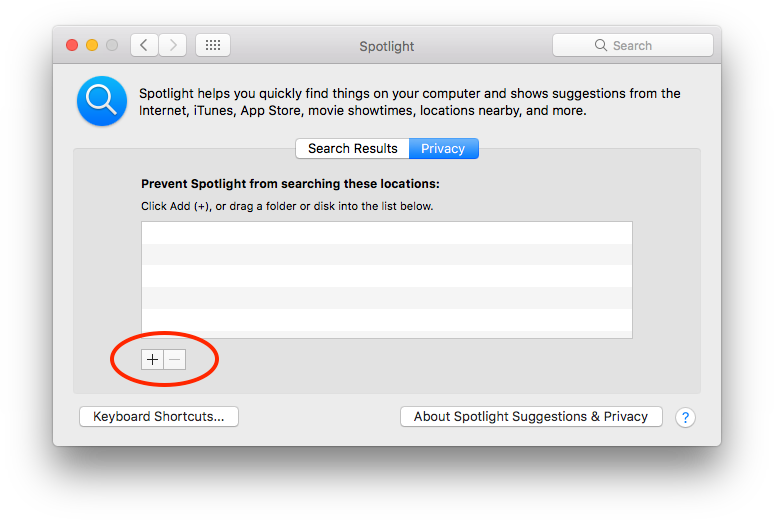
Back That's fixed my problem! That hasn't fixed my problem...
